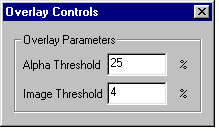Setting threshold levels for the overlay image
When comparing the two scans, ScanBackground uses default threshold values to determine which pixels of the overlay are displayed as transparent, opaque or used in the anti-aliased edge inbetween the transparent and opaque regions.
The default threshold levels used by ScanBackground will normally produce satisfactory results. However, if required, you can select new threshold levels. The procedure is described below:
- Pixels that have a difference less than the Image Threshold value are rendered opaque.
- Pixels that have a difference inbetween the two threshold levels are anti-aliased.
- A larger difference between the Alpha Threshold and the Image Threshold, gives a smooth anti-aliased edge. A smaller difference, gives a harder edge.
- Note, you cannot have an Image Threshold value greater then the Alpha Threshold value.